Are you new to using the CapCut app for video creation and confuse about how to add music in CapCut? You are not alone. I know you record a perfect video and struggle how to add the music or sound in a video. New video creators who need to edit lots of videos have a hard time adding music to their videos. Don’t worry I will help to solve your problem with music in CapCut app . In this article, I will explain how to add music in CapCut and how to add specific sounds from CapCut music and from other platforms.

Table of Contents
- 1 Key Features of CapCut Music
- 2 How to add music in CapCut from tiktok?
- 3 How to add youtube music in CapCut?
- 4 How to add Spotify music in CapCut
- 4.1 Step-1: Install the screen recorder
- 4.2 Step-2: Play Music on Spotify
- 4.3 Step-3: Create a new project in CapCut
- 4.4 Step-4: Import your media
- 4.5 Step-5: Go to the audio section
- 4.6 Step-6: Tap on sounds
- 4.7 Step-7: Extract audio from recorded video
- 4.8 Step-8: Add extracted sound
- 4.9 Step-9: Adjust the music
- 4.10 Step-10: Save your video
- 5 Helpful tips when adding music in CapCut
- 6 FAQS
- 7 Conclusion
Key Features of CapCut Music
A few key features of CapCut Music are mention below.
1) Noise Reduction
If you record a video that contains unwanted background noise, CapCut offers editing tools to help you denoise the audio. This feature can significantly improve the video’s quality by removing or reducing distracting sounds, enhancing the overall audio clarity.
2) CapCut Music Library
CapCut music libraries contain a collection of copyright-free audio tracks and sound effects that are available in the CapCut apk. These sounds are popular with content creators and are organized into different categories by genre. CapCut music library regularly updates with new sounds, including a new TikTok option that allows creators to add short trending music from TikTok to their videos.
3) Import custom sounds
One of the most common problems that users face is that CapCut music library is limited, and they cannot find the specific music that they want to use. CapCut does not contain all music. Now a days new music is released on different platforms and sometimes one music is absent on other platforms and sometimes it is released after a long time. Sometimes after deep searching, you did not find your targeted music in CapCut libraries.
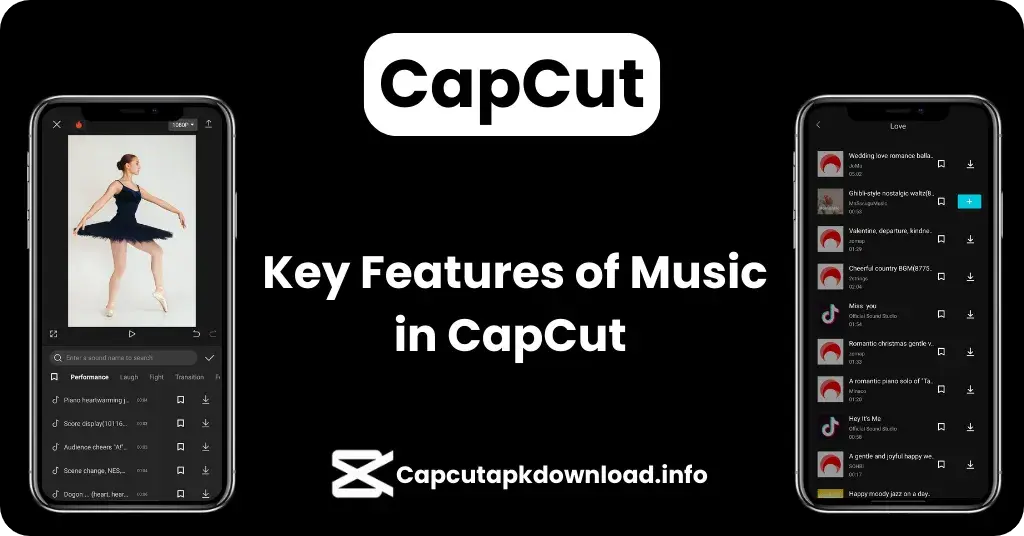
4) CapCut Music Layering
CapCut has ability of combining multiple audio tracks and sound effects so your visitors can enjoy a richer, more complex audio experience if you layer the audio in the right way. e.g if you record a beautiful waterfall and by this technique, you add a mix of music like chirping birds and adding raining sounds.
5) Music Isolation
CapCut vocal isolation feature lets remove the vocals from a song, leaving behind the instrumental track. Here users add their vocals to a song. This newly added feature in CapCut music that allows you to isolate yourself from others and create your music, making it ideal for singers.
How to add music in CapCut from tiktok?
In a CapCut app, you can easily import music directly from tiktok. Here are the steps how to add music in CapCut.
Step-1: Create a project.
- Install the CapCut app on your device and open it.
- Simply click on the new project button to start a new project.
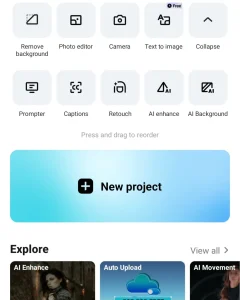
Step-2: Add your media files
- Once you click on a new project select your photos and videos.
- Once you have marked your files, click the “Create Video” button in the bottom right corner of the screen.
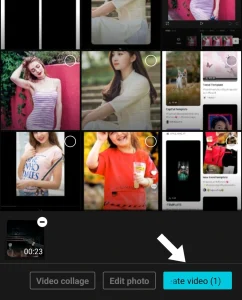
- CapCut’s video editing timeline is open where you can perform all your editing tasks.
- Click on the audio button at the bottom of the screen.

Step-4: Click on sounds
- You will see multiple options at the bottom of the screen for adding sound in a video like sounds, copyright, effects, extracted, and record.
- Click on the sounds button.

Step-5: Click on tiktok icon
- A CapCut music library will opens with different categories of sounds.
- Click on tiktok icon and connect your tiktok account.

Step-6: Import music from tiktok
- Pick any favorite sound from tiktok.
- Click on “+icon” to add in CapCut.
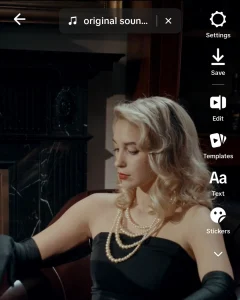
Step-7: Adjust the music
- The selected music is added below in your video in the editing timeline.
- Click on the music line and adjust the duration according to your footage.
- You can also split, fade, volume, voice effects, and delete.

Step-8: Save your video
- Click on this export button to save your video.
Exported video contains the CapCut watermark, You can easily remove CapCut watermark from the video.

How to add youtube music in CapCut?
Copyright music is important especially when creating a YouTube video. Sometimes CapCut music is not safe and it causes a problem in copyright issues. The best practice for YouTube is to use the YouTube audio library. It helps to monetize your channel. Here is the method to use YouTube music. If you want to add different music on specific portion of your videos by adding keyframes in CapCut which will boost your videos.
If you want to add any type of music in CapCut it must be available in mp3 format. We first download the music files in mp3 from both platforms.
Step-1: Search YouTube audio
- Go to google.com and search” youtube audio library“ in the search box.
- Click on the youtube audio result not to continue to yt studio.
- It will be redirected to the Audio library with your channel.

Step-3: Download the music
- Listen any music by playing the button and clicking on the licensed type button.
- Click on the download button and download the music.
- Save your audio in your gallery.
Step-4: Open the CapCut app
- The first step is to open the CapCut.
- On the CapCut home screen, tap the big “+” button to start a new project.
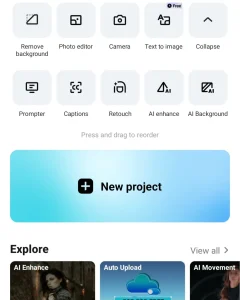
Step-5: Import your video
- Now add your video from a gallery in which you want to add the music.
- Select your files and press the add button.

- An editing timeline appears on a screen.
- Tap the Audio icon located at the bottom of the screen.

Step-7: Click on Sounds
- After pressing the “Audio” section, proceed to select “Sounds.”
- Click on the file button and here you have two options to add music from the device.
- Click on the device to import the mp3 music file.
- Select on extract sound from the video and add your recorded video.
- A music-extracted file is shown on a screen. Click to add.

Step-8: Adjust the music settings
- Click on music and set the duration according to the video.
- You can also adjust the music settings split, volume, speed, and noise.

Step-9: Export the video
- Preview your work and make any necessary adjustments.
- You can save it in different resolutions from 480p to 4k.
- Press the export button to save your video.
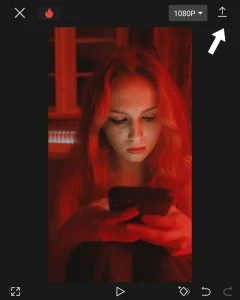
You can share your video on various social media platforms such as TikTok, Instagram Reels, and numerous other platforms.
How to add Spotify music in CapCut
If you want to add your favorite Spotify music in a video. Here is a quick guide.
Step-1: Install the screen recorder
- Go to Google Play Store and download video screen recorder from there.
- Install the screen recorder on your device.
Step-2: Play Music on Spotify
- Turn on your screen recorder and play the music in the Spotify app.
- When the music ends, stop recording and save this video.
Step-3: Create a new project in CapCut
- Open the Capcut app and click on create a new project.
Step-4: Import your media
- Select your photos and videos you want to edit.
- Click on create video button in the bottom right corner of screen.
Step-5: Go to the audio section
- Click the “Audio Menu” button in the bottom toolbar.
Step-6: Tap on sounds
- Select the first option in the sound menu.
Step-7: Extract audio from recorded video
- Click on file button and extract sound from video.
- Import your recorded video from albums.
Step-8: Add extracted sound
- Under the menu, click on the +icon to add music.
Step-9: Adjust the music
- Adjust the music duration according to the length of video.
Step-10: Save your video
- Click on the export button located at the top right corner of the timeline.
Helpful tips when adding music in CapCut
Here are some good tips for adding music in CapCut. If you follow my advice you will be protected from bad mistakes.
1) Check copyright
The first thing you focus on is planning music, especially for YouTube videos inspecting music for copyright claims. Make sure it is licensed by copyright law. Always pick from YouTube audio libraries. Capcut has also a copyright checker tool for music inspection.
2) Content matching music
Try to spend some time searching for music that looks good in your video. Do not choose any bullshit music and it does not cause pain to your viewer. preview again and again.
3) Experiment
CapCut saves your projects in memory, so whatever you edit is saved in a project. You can experiment with different sounds and music on the same project without losing your work. The last edit music will be saved in the project.
4) Use Audio Effects
The sound effects are an extra item if you want to add. CapCut has many sound effects that you can use to make your videos more fun, entertaining, or professional. Try different sound effects according to your audio and see which perfectly suits you. It changes the audio tempo and makes it more interesting.
Watch the “Video tutorial” below to follow the steps mentioned above easily.
FAQS
Q: Can I use my own music in CapCut?
A: Yes, you can use your own music in CapCut.
Q: Can CapCut extract mp3?
A: Yes, CapCut can extract mp3 from videos. CapCut has a feature of extracting audio from videos.
Q: Does CapCut offer royalty-free music?
A: Yes, CapCut offers a library of royalty-free music that you can use in your project.
Conclusion
CapCut music feature makes it easy and gives you lots of ways to manage the audio. It is easy to use, has lots of functionalities, and doesn’t cost anything. If you use a smartphone or a PC it doesn’t matter, you can easily improve your video editing experience on CapCut. Beginners can easily improve your videos with music. I highly recommend to add CapCut music beside other editing apps.
