Are you facing the CapCut template not showing the issue? I can describe this issue in better words because I also face this issue many times. This issue happened due to some errors in CapCut. I tried hard to solve the CapCut template not showing issue and finally, I found it and now I am writing a blog on this topic so, I can help other CapCut users. If you read my complete article, you can solve your problem in seconds.
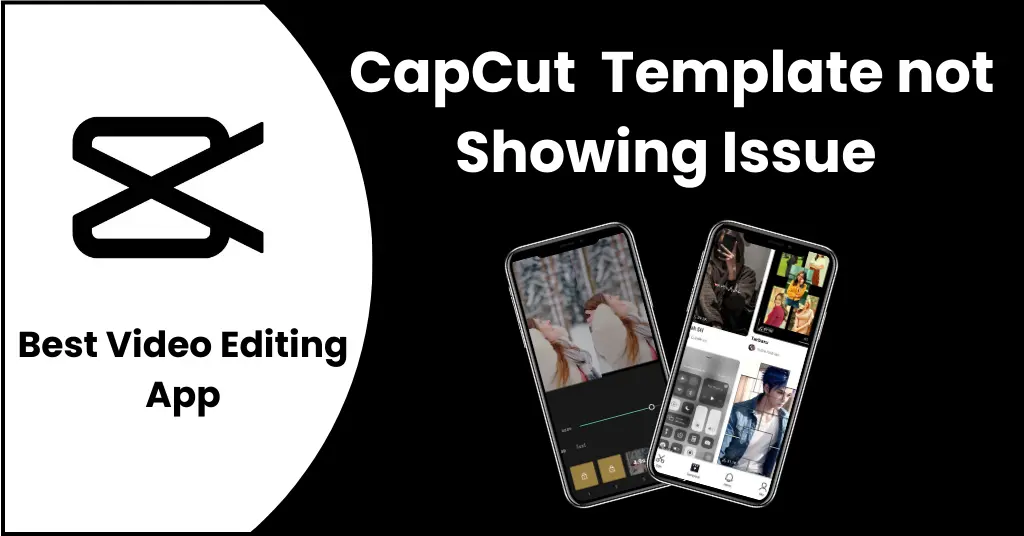
Table of Contents
Why CapCut templates not working?
Have you ever thought about why is my CapCut template not loading? Do you know why the CapCut template not working in your CapCut? It can be due to the following reasons.
- The old version of the app
- The old version of the device
- Poor quality of Internet
1) The old version of the app
If you have an old version of the CapCut app then this will happen with you. Because, when a new update comes to any application, it will automatically disable some features of its old version application. Therefore, always use the latest version of the CapCut app which has all the up-to-date features.
2) The old version of the device
If the CapCut template not showing on your device, first of all, you have to check your device version. Whether your device version is compatible with CapCut or not. If you have an old version of your device, you have to update your software.
3) Poor quality of Internet
Sometimes when the CapCut template not showing on your device, one of the main reasons can be poor internet quality. Because templates need a strong internet connection to download them, especially when you are using the template for the first time. Therefore, to improve your internet quality, the CapCut template not showing issue will automatically resolve.
Important Note: If want to use a template for removing any object or color from your videos and you can’t do so, you can also do this by the use of green screen in CapCut.
How to fix template not showing in CapCut?
I will describe three methods to solve CapCut template not showing errors and will describe how to find templates on CapCut?
- VPN private network
- Update the CapCut app
- Clearing cache and memory
1) VPN Private Network Method
In some countries like India, Russia, and Indonesia CapCut app is banned. therefore, you will see an error, this template is not available CapCut or TikTok CapCut template not working. The solution to this problem is to download a VPN and connect to the United States server. So You can use the CapCut app and get benefits free from its premium features. The old CapCut Template not showing the issue will be solved with this method.
Step-1: Open the play store and download VPN
- Open the play store
- Install VPN from Playstore. We recommend some options such as Turbo vpn, Super VPN, and Secure VPN.

Step-2: Connect VPN
- Open the VPN in your device
- Connect it with the United States or Uk server.

Step-3: Close and reopen your apps
- Close the Capcut and tiktok app.
- Again open both apps. And check if your device is connected with VPN. Then you successfully solved the CapCut template not showing issue.

2) Update CapCut App
Sometimes this issue comes up because we don’t have the latest app version. Follow these steps to get the newest version of your app.
Step-1: Open Playstore and Search CapCut app
- Open the google play store or apple play store.
- Search the CapCut apk, And check, you will find the option “Update”.
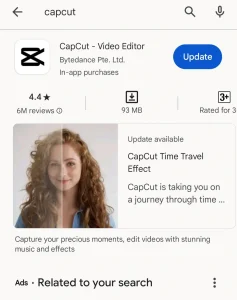
Step-2: Click on the Update option
- Click on the “Update” option and wait for the completion of this process.
- When the update process is complete, you will have all the options in the CapCut apk.
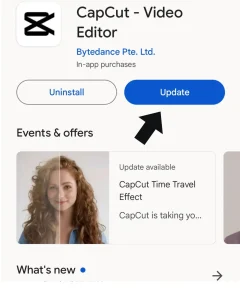
Step-3: Search the Template
To verify everything, open the TikTok app and search CapCut templates in the search bar.
- Click on “Try This Capcut Template”.
- Now click on the “Use Template In Capcut” and wait.
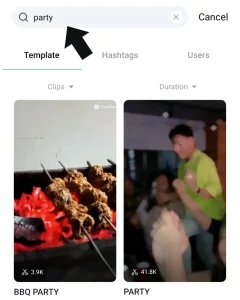
Step 4: Use the CapCut template
- The Capcut app will open with your selected template.
- Now add your photos for editing.
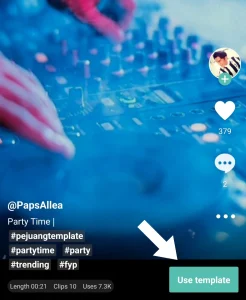
Step-5: Click on X Option
- When your photos are uploaded in the template.
- Than Click “X Option” instead of export.
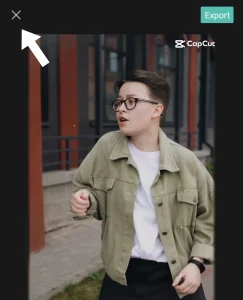
Step-6: Save and use template
- Save your template and come back to the home screen of the CapCut app.
- Here you can see the new templates in the “Templates Tab”.
- Congratulations, Your issue is resolved now.
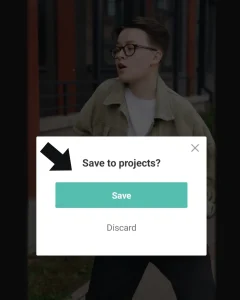
3) Clearing App Cache and Memory
A lot of time, cache, and Memory are also the cause of this issue. Due to this CapCut template not showing issue happened. Follow these simple steps to clear cache and Memory.
- Open the settings of your mobile phone.
- Go to the apps menu.

Step-2: Click on CapCut and go to storage
- Open the CapCut App.
- Click on Storage.
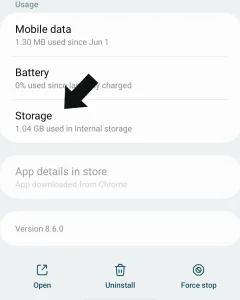
Step-3: Clear the cache and data
- Click on Clear the cache and data.
- Your issue is successfully resolved.

Fix The CapCut Template Not Showing Issue On TikTok
Sometimes while using TikTok, you will face an error that CapCut template not showing on TikTok. Then you can follow these simple steps to solve this issue.
Step-1: Update your app
- Open the Google Play Store or Apple Play Store and search the TikTok. If you find the option, update. Then click on it.
- Ensure you have the latest version of the app because some options are only shown in the newest version.
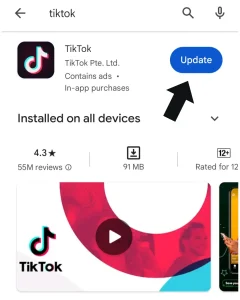
Step-2: Check the CapCut templates
- Now open the TikTok app and scroll through the videos. And check that you have the option of using a template or not.
- If you did not find any option, these videos can not be edited in the template.
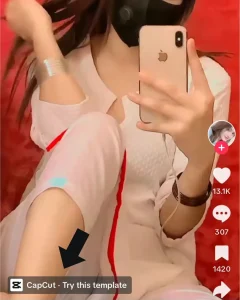
Step-3: Your templates are ready to use
- Click on the search bar, write a CapCut template and find any video that has try this template option.
- Now you will find the option to use a template. Your CapCut template not showing issue is fixed now.

FAQs
Q: Is missing template in CapCut a Common Problem?
A: No, This is not a common problem but most of the time it occurs when you are using old version of CapCut or having internet issue.
Q: Are CapCut Template showing problems device specific?
A: No; but in some cases, it can be device specific when you are not using up to date operating system and may aslo your device has not enough storage.
Q: Do I need to log-in or sign-up to access CapCut templates?
A: No, you don’t need to login or signup to access the CapCut templates.
Alos Read:
